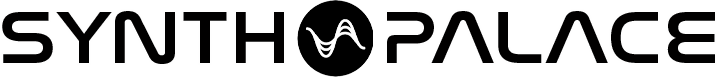-
What does an Online Session look like?
1. Book Your Session
Choose any instrument. Make sure ‘Online Session’ is selected under the ‘Service’ tab. Here you'll be able to choose a primary machine you'd like to work with during your session. Fill out Duration, Requested Date and Requested Time. If you would like to use more than one machine, note up to 2 additional gear choices you'd like to use in the ‘Instrument Add-On” sections of the booking form. Fill out your Zoom username, and then we’ll coordinate the details of the Zoom call after purchase.
2. Upload files
In the booking form, you can easily upload your MIDI files/tracks you’d like to transform into analog/digital goodness, or Digital Audio Files you’d like to transform through our outboard gear. You have the option to additionally send us your project files and/or VST setting screenshots.
3. When We Meet
When we meet on Zoom at your requested time, you’ll be sent a pristine streaming audio link that transmits the direct output of Synth Palace’s DAW to you. You’ll be greeted to the sight of the machine(s) you requested ready to go.
4. During the Session
We’ll communicate in real time as if we’re in the studio together and fine-tune your sonic requirements until you get the mind-blowing sounds you’re after. We’ll interactively get the sounds you’re after, and we can draw in any CC curves you want to give you maximum control and precision over any parameter available. We can make multiple ‘prints’ of variations of sounds, transformations and sonic treatments.
5. Ending your session
At the end of your session, we easily transfer the stems and/or project to you via WeTransfer.
-
What does a Studio Session look like?
1. Book Your Session
Choose any instrument. Make sure ‘Studio Session’ is selected under the ‘Service’ tab. Here you'll be able to choose a primary machine you'd like to work with during your session. Fill out Duration, # of People, Requested Date and Requested Time. If you would like to use more than one machine, note up to 2 additional gear choices you'd like to use in the ‘Instrument Add-On” sections of the booking form.
Not sure what to choose? Just reach out to us via our contact page and shoot us a message and we’ll make a suggestion based on the concept of what you’re after, sonically.
2. What to Bring
You can record anything you make at Synth Palace. If you would like to do this, we recommend bringing your headphones and computer and interface, but that is completely optional. Many people also come simply to use the machines, and if this is you, then you only need to bring yourself! If you do want to record, Synth Palace has plenty of headphones, adapters and cables that can be used during your session. We also have all equipment required such as audio interfaces and MIDI to CV interfaces that you are welcome to use while at the studio.
3. When You Arrive
A studio supervisor will be at Synth Palace to greet you. They will have set up the machine(s) you requested (no heavy lifting on your end!) hooked up, switched on and ready to go, and will be there to help you get started. If you have any questions during your session, they can help with that too.
4. During the session
There may or may not be other people working in the studio, just like you. Everyone will be wearing headphones so as not to disturb each other. During the session, you can record the sounds you make, or simply explore. Both approaches are encouraged.
5. Ending your session
At the end of your session, you can leave the equipment used on the bench, and we'll pack it away for you. If you’re recording, we will transfer the project and/or stems, so please bring a USB/external storage device. We can also use WeTransfer for the data transfer.
-
Does an effect count as an equipment choice when I book an online or on-site session?
Yes it does. You can make up to 3 equipment selections when you book an online or on-site session. For example you could choose 3 synths, 2 synths an 1 FX, or a drum machine, a synth and an FX, or 1 synth and an FX, you get the idea.
-
What DAW and in-house setup are you using for online and studio sessions?
We are currently using Logic Pro and Ableton on a MacBook Pro, into an Apogee Symphony I/O interface (for online sessions).
-
Can I use my laptop and mobile interface for my studio session instead of your in-house setup?
By all means! It’s actually encouraged.
-
I heard that not only do you transform MIDI tracks through analog/digital synths, but I can send you my digital audio files and I can select a custom outboard/FX signal chain to transform or warm up my music. How does that work?
Yes, exactly! The process is exactly the same as booking an online or studio session. Once you’ve selected your primary piece of outboard gear, determined the time, date and duration of the session, select up to 2 additional pieces of equipment (via the ‘instrument add on’ sections) to create your custom signal chain from our outboard/FX collection. For an online session, Instead of uploading MIDI files, simply upload your digital audio tracks you’d like to transform, so we have them ready for your session.
-
What does Equipment Rental look like?
1. Book Your Equipment
Choose any instrument. Make sure ‘Equipment Rental’ is selected under the ‘Service’ tab.
2. Select Rental Dates & Options
Fill out Duration, Delivery Option, Rental Pickup Date, Rental Pickup Time and Rental Drop Off Date and Rental Drop Off Time. Add your selection(s) to your cart. The longer you rent, the greater the savings.
3. Checkout
After checkout, Synth Palace will email you a confirmation of your rental options. Please double-check your pickup/dropoff date and times.
-
What’s the longest amount of time I can rent equipment for?
If you’re in greater Montreal you can rent equipment up to 1 month. However you can rent gear by day increments up to one week, then 2 week, 3 week and 1 month increments.
-
Can I rent out multiple pieces of gear?
Yes! Simply go through the booking process for each piece of gear, add each one to the cart, and check out once you’re done.
-
Can I see a sample of the equipment rental contract you’ll be sending me?
Yes, it’s right here.
-
What sample rate do you create your custom sample packs at?
We are proud to offer our sample packs both at 96k and 44.1k
-
What formats do you export to?
We export to WAVs, Contact, Prophet-X and Reason. Logic and Ableton ready as well.
-
What kind of music are your sample packs most suitable for?
Synth Palace sample packs are suitable for several genres of music, including: Synth Punk, Coldwave, Techno, House, Trance, Lounge, Downtempo, Hip Hop, Alternative, Indie, Jazz, Funk, Disco, Pop, Rock, Acid, Artrock, Goth, Hardcore, IDM, EBM, EDM, Drum'n'Bass, Jungle, New Beat, Chillwave, Breaks, Breakbeat, Trap, Punk, Electro, Ambient, Post-Punk, Post-Rock, Krautrock, Dubstep, Synth Pop, Grime, Glitch, Library, Electronica, Trip-Hop, Chill Out, New Age, Electroclash, Doom, Cinematic, Deep, Progressive, Shoegaze, Industrial, Metal, Dub, New Wave and future forms.
-
What do Synth Lessons look like?
1. Select Studio or Online Lesson
Decide if you’d like to meet in person at our Montreal location or meet online. Be sure to fill out your Zoom username for Online lessons.
2. Choose a lesson topic
Select one or multiple topics of interest from our selected learning pathways. Topic not listed? Write in your own topic you’d like to see covered!
3. Schedule your lesson
Select your Lesson Date, Lesson Duration, and Requested Time. Once booked, we will confirm your lesson details and topic(s) to ensure we are prepared for your lesson.
-
What are your operating hours?
Synth Palace operates by appointment. It’s easy to select which services you’re interested in, and be guided through the process to set up an online or onsite session, rent equipment, set up a synth lesson, or download our custom sample packs.
If you have any questions before you pull the trigger on any of our services or equipment, just contact us or call us directly at 514-475-4845. -
Who are some of the more notable musicians who have visited Synth Palace or used its services?
Our Clients include: Ms. Lauryn Hill, Kamasi Washington, David Lovering of the Pixies, Chromeo, Mathew Jonson, Christine and the Queens, The Barr Brothers, Aleksi Perala, Patrick Watson, Owen Pallett, Leif Vollebekk, Pop Montreal, Landr, M For Montreal, Ubisoft, Vice, Mutek, & many more!
-
Why does Synth Palace operate in an ‘a la carte’ manner vs. a ‘switched-on’ studio approach for your online and onsite sessions?
Put simply: enhanced ergonomic quality of your musical experience. Our ‘a la carte’ approach provides you with a customized and ergonomically appealing experience, facilitating your creativity. After you make your equipment selection(s), everything will be at your physical or virtual fingertips. We believe this approach allows you to focus and explore the vast possibilities of your selected equipment and to go deep into your sonic practice.